Computer Security Best Practices
By Jason Eichner
It’s not just our websites and online accounts that are at risk – our computers and devices are at constant risk of infection, malicious attack, and data theft on a regular basis. In this post, I’m going to go through a few of the ways you can harden your PC security and make your digital world a safer, easier place to be.
Passwords
As I’ve made clear before, passwords and password security are vital. For devices and computers, there’s a few additional points to remember:
Password Sharing
Never share your password. The password to access your computer should only be known by those who should have access to your device. This is normally just you, and depending on your situation may include a technical support operative or manager. The more people who know your password, the more human vulnerability points there are, and not everyone always realises just how important it is to keep passwords secure and private.
Password Access
Limit the access to your password. Too many people keep a note containing their passwords on their desk, in a drawer or, even worse, attached to their PC. This is a massive vulnerability, and allows anyone who has access to the space your PC is contained in complete access to your computer. Ideally, your password should not be written down anywhere – keep it in your brain. Otherwise, make sure your password is stored safely in a locking drawer or box.
For storing other passwords securely, I recommend using a password database, such as KeePass. Password databases keep your passwords safe while giving you free access to them.
Password Replication
If you can avoid it, do not share a password theme with colleagues. If everyone is given a password based on their name, for instance, it only takes knowing one person’s password to know everyone’s. If I know my password is “JEichner”, then it stands to reason my colleague Joe Bloggs’ password is “JBloggs”. Always have a unique password that cannot be guessed or extrapolated.



Leave a Reply
Want to join the discussion?Feel free to contribute!