Office 365 – To Backup or Not to Backup: That is the Question.
So, you’ve moved to Office 365 and loving it right? Increased productivity, reduced costs and your team have access to data wherever they are! What’s not to love? Well…While Office 365 is great, Microsoft will only guarantee 90% of your data backup for just 30 days. So here are 5 reasons why YOU should backup your Office 365.

1. The Human Factor
So here’s an example we have all unfortunately been through. You’re working on a file – for example, next year’s budget. You have been changing figures here, deleting lines there. Then you realise you need to start over! You spontaneously hit ‘Save’ instead of ‘Cancel’ (oops). Then the panic sinks in and you realise you’ve overwritten the company budget, thereby erasing hours (if not days) of work. What do you do (apart from cry) – call Microsoft? They will simply tell you that they cannot go back in time and restore the previous version. With a cloud backup solution, you can recover the original file in a matter of minutes and save yourself from an awkward grovelling session with your boss.
2. The Hackers – Cybercrime is on the rise
If you have not had an attack or at least an attempt, then you’ve been seriously hit with the lucky stick! But, it’s only a matter of time until it happens to you too. So what happens when you open that email and click on the link which activates a virus? Suddenly your files are encrypted and you have a ransom demand. What do you do (apart from cry…again) – call Microsoft? They will tell you that there is no guarantee they can recover all (or any) of the files and if they can, it may take some time (hours/days/weeks). With a cloud backup solution – in a matter of minutes, you can recover the file (in fact all of your files) as it was before the virus hit! Hallelujah!
3. The Employee that leaves
An employee leaves the company so you deactivate their Office 365 account. However, you need to retrieve an email, an Excel sheet or a presentation from their account. So what do you do (probably wouldn’t cry this time) – call Microsoft? Well they will tell you that from the time you deactivated the employee’s account they held the files for 30 days and then deleted them. With a cloud backup solution, you can recover all of the files (including emails) in a matter of minutes. In fact, you can search your backups at a granular level.
4. The Employee gone “rogue”
Sometimes however, employees just go rogue! After they have left the company, you discover they have deleted a chunk of your data. What do you do (you get the drill by now) – call Microsoft? They will again tell you that there is no guarantee they can recover all (or any) of the files and if they can it may take some time (hours/days/weeks). With a cloud backup solution, you can recover any data that has been maliciously deleted.
5. The Mis-hAPP
We all use apps. Sometimes however, they start misbehaving and act in an unpredictable way. Unsurprisingly, the fifth most popular cause of data loss in the cloud is data being overwritten by third party software. If this sounds unlikely, then remember, if it happened to Steve Wozniak, Apple Co-Founder, then it can probably happen to you! So what do you do – call Microsoft? Once again, Microsoft will tell you that there is no guarantee they can recover all (or any) of the files. With Storage Craft Cloud Backup Solution, you can recover ANY data that has been overwritten (including calendars).
In conclusion,
Call Kogo so we can back up your Office 365 with StorageCraft Cloud Backup…or just call us for a friendly no obligation chat, we can’t resist a good chin wag.



Leave a Reply
Want to join the discussion?Feel free to contribute!